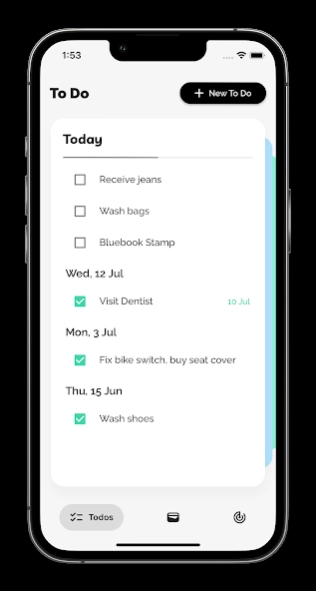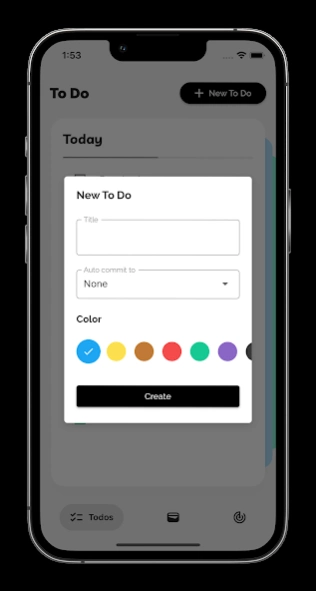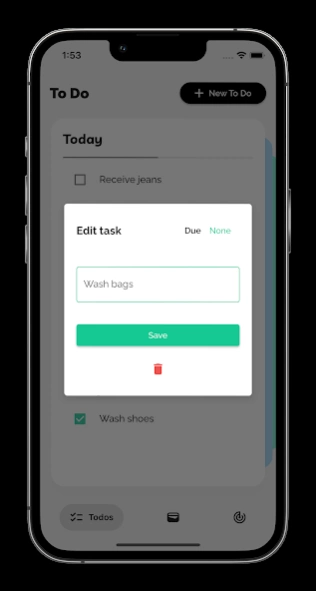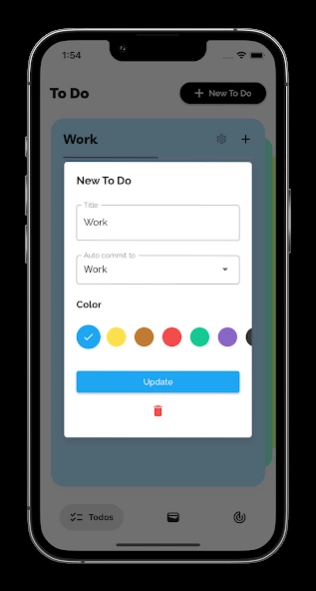Logs 1.0.3
Continue to app
Free Version
Publisher Description
Logs - Manage your to-do lists, track expenses and income, and build healthy habits.
Designed to transform your daily routines into efficient and productive experiences, on Logs, you can seamlessly integrate task management, financial tracking, and habit building into your life, empowering you to reach your goals and live your best life.
Todo Feature:
Effortlessly stay on top of your tasks and commitments with our intuitive to-do list feature. Create and prioritize tasks, set due dates and reminders, and enjoy the satisfaction of checking off completed items. Whether it's for work, personal projects, or household chores, our app ensures that no task falls through the cracks.
Expense and Income Tracking:
Take control of your finances and gain a clear understanding of your financial health. Easily track your expenses and income with our intuitive interface. Categorize transactions, set budgets, and receive insightful visualizations of your spending habits. Stay within your budget and achieve your financial goals with ease.
Habit Tracking:
Build positive habits and break bad ones with our habit tracking feature. Set goals for daily, weekly, or monthly habits, and receive gentle reminders to keep you on track. Our app provides detailed statistics and progress reports, helping you stay motivated and accountable. Transform your habits and create a healthier, more productive lifestyle.
About Logs
Logs is a free app for Android published in the PIMS & Calendars list of apps, part of Business.
The company that develops Logs is Karun Shrestha. The latest version released by its developer is 1.0.3.
To install Logs on your Android device, just click the green Continue To App button above to start the installation process. The app is listed on our website since 2023-09-14 and was downloaded 0 times. We have already checked if the download link is safe, however for your own protection we recommend that you scan the downloaded app with your antivirus. Your antivirus may detect the Logs as malware as malware if the download link to com.halo.logs is broken.
How to install Logs on your Android device:
- Click on the Continue To App button on our website. This will redirect you to Google Play.
- Once the Logs is shown in the Google Play listing of your Android device, you can start its download and installation. Tap on the Install button located below the search bar and to the right of the app icon.
- A pop-up window with the permissions required by Logs will be shown. Click on Accept to continue the process.
- Logs will be downloaded onto your device, displaying a progress. Once the download completes, the installation will start and you'll get a notification after the installation is finished.